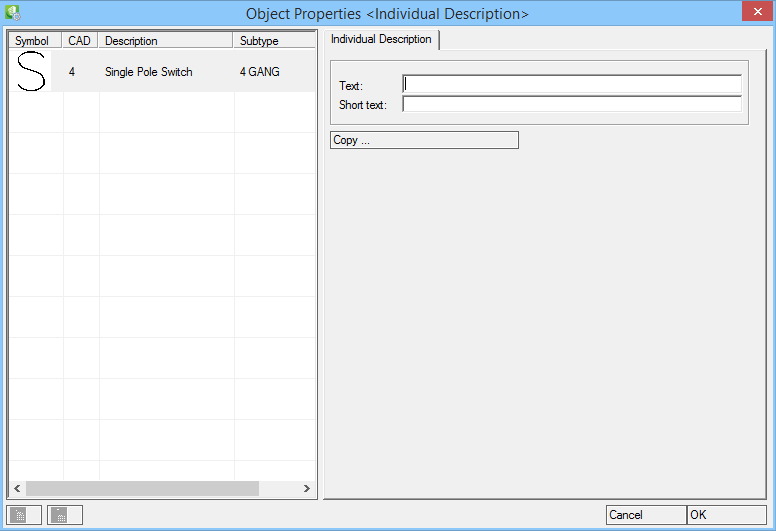Modify Symbol Description
 Used to change individual text
description of selected symbols.
Used to change individual text
description of selected symbols.
| Setting | Description |
|---|---|
| Text | Text for lighting fixture, long version. Text appears in Drawing Legend. |
| Short Text | Text for lighting fixtures, short version. Is automatically generated from the long text version. |
| Copy | Opens Copy BOQ Linkage from Object Database dialog where you can select *.EDB file of existing project. Copies other long and short text versions for lighting fixtures from selected database file. |
| OK | Saves individual description and closes the dialog. |
| Cancel | Closes dialog without any changes. |